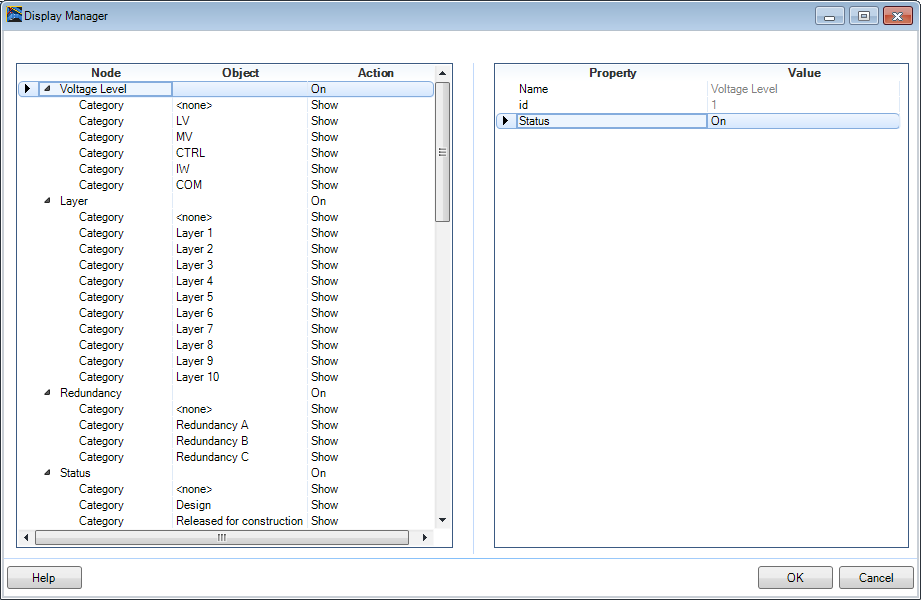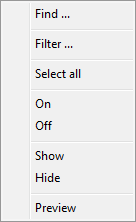Display Manager
The Display Manager enables you to hide or show certain raceway (selectable via raceway properties).
|
Node |
Item |
Action |
|
Voltage Level |
Voltage Level: options: |
|
|
Layer |
Layer: options: |
|
|
Redundancy |
Redundancy: options: |
|
|
Status |
Status: options: |
|
|
Max Capacity |
Max capacity : options: |
|
|
Accessories (Route) |
Selection of possible Accessories (Hanger,...) |
|
|
Accessories (Raceway) |
Selection of possible Accessories sets (Brackets, Dividers,...) |
In the Display Manager, call up the advanced features with the right mouse button:
|
Find |
Displays the Find dialog, which enables you to locate a specific search string. |
|
Filter |
Displays the Filter dialog, which enables you to filter the displayed values. |
|
Select all |
Selects all entries in the list. |
|
On |
Set the selected entries to status On. |
|
Off |
Set the selected entries to status Off. |
|
Show |
Set the selected entries to status Show, Category is visible in drawing. |
|
Hide |
Set the selected entries to status Hide, Category is invisible in drawing. |
|
Preview |
Shows the possible result of settings in the Display Manager. |